Assignment 2 Report
Introduction
Screen recording of the application: https://youtu.be/xOPNH5T8vOk
This application was created as a form of exposure therapy, aimed at players who experience nyctophobia (fear of the dark). Nyctophobia is said to impact approximately ten percent of the population (in the United States of America).
Description of the Application
The application is an immersive experience. It opens on a view of a house, with instructions to turn around and follow the lights to find the key to the door. Along the way, the lights ahead will activate, but each set of lights is dimmer than the last and covers less area. Once the user picks up the key, they must turn around and walk back to the house, surrounded by darkness. Upon reaching the door, it opens, and congratulatory text appears, before the application closes (three seconds after the door disappears).
The design of the game was chosen as it represents a common dark setting (a forest at night), and gives the player:
- A realistic reason to be enveloped by darkness
- An end goal to feel as if they have achieved something (opening the door and seeing the final congratulatory text).
Attempting to invoke a positive feeling and sense of achievement in the player at the conclusion of the game may help them develop a more positive relationship with darkness. The low poly look of the application was chosen to make the game easier to run, and to make the experience a little less immersive for the player (if the player were ready to be in a hyper realistic dark forest, they could just enter a real forest. This experience is designed to be a milder form of exposure).
The significance Virtual Reality is that the player can fully experience immersion of being surrounded by a dark forest. This cannot be achieved purely by looking at a computer screen. Immersion is key when it comes to exposure therapy.
Interaction Design
There are several interactions involved in this project:
- Activation of each set of sphere lights, gradually getting dimmer and covering less area
The sphere lights create a path and lead the player away from the house. The purpose of the lights turning on row by row is to gradually deepen the exposure to the dark to prepare the player for a fuller immersion.
- Activation of key text
The key text instructs the user on what to do after collecting the key, but it must only appear as the user approaches, as the text can be seen through the darkness.
- Collection of key
- Disappearance of key
- Deactivation of initial text
- Deactivation of all sphere lights
- Changing of player’s Key Status
The collection of the key is important, as requiring the key is the perceived reason for the player to walk away from the house. The reason the key disappears, and key status is used rather than the player retrieving the physical key is because if the player were to be holding the key and were to drop it in the dark, they may not be able to find it.
- Opening of door
As mentioned earlier, this interaction gives the player a sense of achievement, and allows them to see the final congratulatory text.
Storyboard
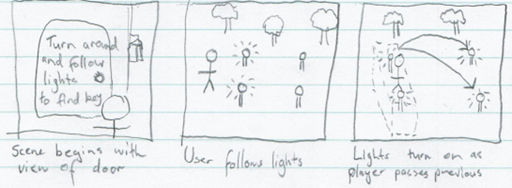
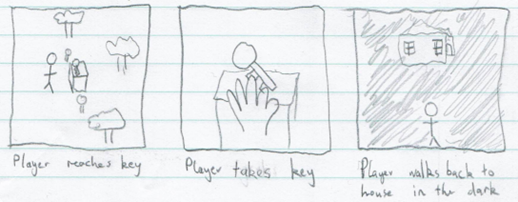
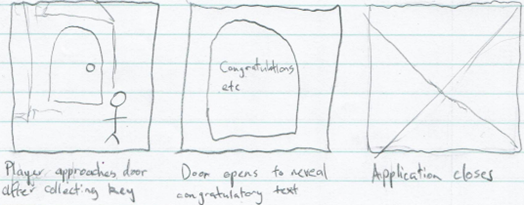
Technical Development
This application was created using Unity version 2022.3.3f1 and tested using the Oculus Quest 2.
The interactions are activated as follows:
- Each row of lights (other than the first) is activated by a box collider that lines up with the previous set of lights. It is triggered by the tagged player entering the area of the collider, changes the material of the spheres and enables the lights.
- The player’s hand colliding with the key (box colliders) makes the key object disappear and changes the material/deactivates the lights of every light sphere. It also sets a status on the player object stating that the player has the key.
- When the player object enters the area of a box collider attached to the door, if the status is true, the door will disappear, and the game will end after a delay three seconds (allowing the player to read the congratulatory text).
3D Models
House
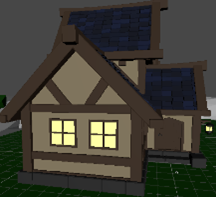
A prefab house. Gives the player a reason to go out into the dark (key retrieval) and adds to the scenery of the application. Created by Naasz Arts, found here: https://assetstore.unity.com/packages/3d/environments/fantasy/fantasy-house-bundle-257964.
Light

A cylinder with a sphere atop. Used to guide the player to the key and when deactivated, plunges the player into darkness. Made by me, including on/off light materials, but cylinder material made by Dizzy Media and found at: https://assetstore.unity.com/packages/3d/environments/fantasy/low-poly-sets-adventure-forest-199235.
Key

Podium

Made by me for the key to sit on top of. Two cubes on top of each other (one is very short and has a light attached for key visibility).
Trees/Bushes
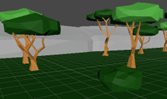
Purely for scenery. Created by Dizzy Media, and found here: https://assetstore.unity.com/packages/3d/environments/fantasy/low-poly-sets-adventure-forest-199235.
Rocks
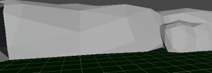
Create a border around the scene so that the player is unable to walk out of the active area. Add to scenery. Created by Dizzy Media, found at: https://assetstore.unity.com/packages/3d/environments/fantasy/low-poly-sets-adventure-forest-199235.
OVRPlayerController
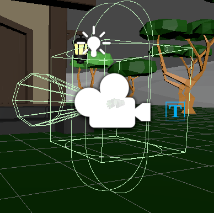
The player object. Allows interaction with the scene. Player controller and attached assets made by Oculus and found at: https://assetstore.unity.com/packages/tools/integration/oculus-integration-82022
Plane
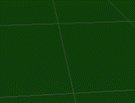
Represents the grassy forest floor. A plane. Material by Dizzy Media, found here: https://assetstore.unity.com/packages/3d/environments/fantasy/low-poly-sets-adventure-forest-199235.
References
Assets used:
Fantasy House Bundle: 3D fantasy (2023) Unity Asset Store. Available at: https://assetstore.unity.com/packages/3d/environments/fantasy/fantasy-house-bundle-257964 .
Low poly sets: Adventure Forest: 3D fantasy (2021) Unity Asset Store. Available at: https://assetstore.unity.com/packages/3d/environments/fantasy/low-poly-sets-adventure-forest-199235 .
Oculus integration: Integration (2023) Unity Asset Store. Available at: https://assetstore.unity.com/packages/tools/integration/oculus-integration-82022.
Used for Report:
Arzt, N. and Abulhosn, R. (no date) Nyctophobia (fear of the dark): Symptoms, causes, & treatments, Choosing Therapy. Available at: https://www.choosingtherapy.com/nyctophobia/ (Accessed: 22 August 2023).
Katiyar, S. (2020) Storyboarding and user-interface design!, Medium. Available at: https://uxplanet.org/storyboarding-and-user-interface-design-1786723aa605 (Accessed: 22 August 2023).
Nyctophobia (fear of the dark): Symptoms & causes (no date) Cleveland Clinic. Available at: https://my.clevelandclinic.org/health/diseases/22785-nyctophobia-fear-of-the-dark (Accessed: 22 August 2023).
Used for Unity Project:
Emissive Materials (2022) Unity. Available at: https://docs.unity3d.com/Manual/lighting-emissive-materials.html .
How To BLACK OUT Unity Scene | Unity Tutorial (2021). YouTube. 23 January. Available at: https://www.youtube.com/watch?v=5sOzn3KZjzg .
How to make a light turn on when entering a room (2013) Unity Discussions. Available at: https://discussions.unity.com/t/how-to-make-a-light-turn-on-when-entering-a-room/88129 .
How to resolve incompatibility between color space and current settings? (2017) Unity Forum. Available at: https://forum.unity.com/threads/how-to-resolve-incompatibility-between-color-space-and-current-settings.460677/ .
How to TURN ON Lights in Unity (2020). YouTube. 9 March. Available at: https://www.youtube.com/watch?v=bU1sBNfbdM4 .
Turning on / off multiple lights at once? (2013) Unity Forum. Available at: https://forum.unity.com/threads/turning-on-off-multiple-lights-at-once.165717/ .
[Unity Tutorial] How to make scene completely dark in Unity (2022). YouTube. 29 November. Available at: https://www.youtube.com/watch?v=MDwVMaJ4mFc&t=75s .
ChatGPT was used to help create and troubleshoot C# scripts, as well as to help deal with some unity issues. Links to the conversations are below:
https://chat.openai.com/share/2a014578-9fdd-473e-88be-97b7194ce563
https://chat.openai.com/share/12ce90cc-7ff2-4482-9f56-03919957a77e
https://chat.openai.com/share/e2b231a4-0b61-4d1b-8172-3ca6bd0a9618
https://chat.openai.com/share/02e76aaa-ed0c-4472-85b6-b6545f64c1fa
https://chat.openai.com/share/ef14ecfb-e95e-4ff4-9378-c883ff10aca5
https://chat.openai.com/share/05b42202-348f-4b63-9302-37dd59cd56a2